How to Effectively Use Remini AI Photo Enhancer 2025
In the modern world, this is the era of digital platforms. Everyone shows their presence on platforms like Twitter, Facebook, Snapchat, TikTok, etc. Everyone wants to be trending on social media platforms so people will see their pictures. Therefore, it is important that our pictures look unique from others. In this scenario, editing applications will help us make our pictures more attractive to others.
The Remini AI-powered application is one of the most demanding applications in the mobile editing industry. Everyone wants to experience its fabulous features, whether you are a professional photographer or an ordinary user. Remini is for everyone. So, in this article, we will discuss how you can effectively use this outstanding application and take your editing to the next level.
How to Use Remini
If you want to improve your editing experience with the Remini application, stay with us. We will deeply understand the procedure for making your pictures more attractive to your followers.
Open the Remini Application on Your Mobile
First, take your mobile and open the Remini application. When you open the application for the first time, a pop-up message will appear asking you to buy a subscription plan; if you want to subscribe, first get a subscription, but if you want to use it for free, click on the (x) sign in the top left corner.
To Get a Subscription
If you want to get Remini’s subscription plan, first click on any plan you want, then select a payment method, and proceed with the payment. The Lite plan costs 820 rupees a week.
Select the Photo that You Want to Enhance
First, open your application, then go to the gallery and choose that particular picture or video that you want to enhance with the Remini AI feature; you can select up to 12 pictures in a go.
Start the Enhancement Process
After selecting the picture of your choice, tap on the enhance button, and within a few seconds, your images will be enhanced in beauty. You can also check your preview picture before and after enhancement.
Add More Filters with Impressive Colours
After completing the enhancement process, you can apply different types of filters or colors to your pictures by just clicking on the colors option shown in the bottom middle.
Save the Edited Pictures on Your Phone
After completing the editing process, click on the save icon in the top right corner, and your pictures will be saved in your gallery.
Popup Message for Free Trial
If you are using the free version, then after clicking on the save button, a pop-up message for the free trial will appear on your screen. Just click on the (x) button in the right corner and again click on the save button; after one ad, your picture will be saved in the background.
AI-Generated Photos
You can generate an AI photo with the help of this feature. Follow these steps to generate an AI photo of your own picture.

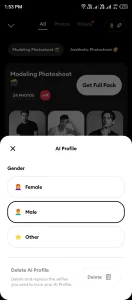
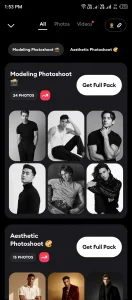


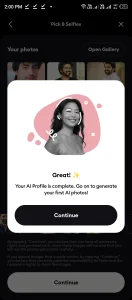
How it Works
The AI photo feature is one of the phenomenal features of the Remini application. With the help of AI, you can give your existing pictures a stunning look. Remini will use AI(Artificial Intelligence) for that. Artificial intelligence will recognize your facial features, skin tone, hair color, and skin object information and generate pragmatic pictures using this information.
How to Use Remini on PC
You can use Remini on your PC in two different ways. The first and most important method is using the Remini Web version. It’s the official version of Remini. You can use it on your PC by using your browser. The second method is by using an emulator. You can use any emulator on your system, and with the help of an emulator, you can use the Remini Mod APK for PC.
Pro Tips for Using Remini
Conclusion
In conclusion, I can say that Remini is an AI-powered editing application that is leading the mobile editing industry nowadays. Its user interface and compatibility make it one of the best editing applications for every person. The inclusion of modern technologies makes its working experience excellent. You can easily download the latest version of Remini Mod APK through our website.
